- Creator Craft
- Posts
- Finally! ChatGPT Images With Text That Doesn't Look Like a Drunk Toddler Made It
Finally! ChatGPT Images With Text That Doesn't Look Like a Drunk Toddler Made It
Plus: Why I don't care what you think about my use of AI for writing, content marketing courses to avoid, and robo-ghostwriting

Creator Craft Weekly #02
In this edition of Creator Craft Weekly:
Confession: Why I use AI for almost all my writing, and why I don't feel bad about it.
Steal This Tactic: The exact prompt template for creating professional-looking, text-heavy graphics with ChatGPT (and why the breakthrough matters).
Creator Question: "Are content marketing courses still worth taking in 2025?"
Tool Review: VoicePal - the AI ghostwriter that helps you think better (not just write better).
Pick your poison and skip ahead, or read the full thing!
Ah, you’re back! Good good.
My therapist says I shouldn't get so emotionally invested in open rates, and that you should stop enabling me. But we can just keep it between us. Eh?
This week I discovered something that made me vibrate in place for a few hours, like in a happy way. You know when you just get STUCK -IN- on something new and impressive and fun?
For years, I've been trying to make AI generate images with text that doesn't look like it was written by a toddler who just discovered crayons. And finally – FINALLY! – ChatGPT can create graphics with perfectly legible text. The kind you'd actually use in public without embarrassment! Around about what the average creator can make with Canva.
It feels like magic, but it's not. It's a very specific process that I've spent way too many hours figuring out so you don't have to.
Avanti, amico!
🙈 Confession: I use AI for almost all my writing now, and I don't feel bad about it. Neither should you.
I'm coming clean: AI is involved in almost everything I write these days. The amount varies, but my first draft and/or outline is almost always done in collaboration with AI.
There, I said it.
And you know what? I don't feel even slightly bad about it.
Because what AI is terrible at is coming up with unique insights, practical knowledge, and personal experience. What you’ll get is a midwit answer, made of the average of everything publicly written on whatever topic you’re writing about.
Fortunately, that part is precisely what us humans are brilliant at! What many of us (definitely me) are not so great at? Getting those brilliant thoughts structured and onto the page without spiralling into a vortex of overthinking.
I'm the king of staring at blank documents. It's my superpower. I can stare at an empty Google Doc for longer than most people can hold their breath. It's not something I put on my CV.
So I've found a workflow that plays to my strengths: I speak my ideas out loud like a madman, use AI to distill that rambling into something readable, then I edit and refine that text myself. The finished content comes from me and is written by me – but that painful middle step of getting words on the page? I'm handing that off to the robots, thank you very much.
Look at the article about ChatGPT image generation I wrote this week. The valuable part wasn't the structure – that's boring template stuff. The value was in my personal experience testing the technology, documenting all the weird little gotchas, and creating a reliable process. That's what matters, and that's where I put my energy.
Why should I waste precious brain cycles agonising over the perfect outline when I could focus on the bits that truly need my human touch? I use AI to patch my weaknesses while leaning into my strengths.
The result? I'm cranking out more content than ever before, and it's actually better. My ideas flow more naturally because I can think out loud, and the structure is more professional because I'm not fighting my own tendencies to ramble or go off on bizarre tangents (like I'm doing right now).
I reckon loads of creators are quietly doing the same thing but aren't talking about it. So consider this your permission slip: it's absolutely okay to use AI as a tool to express your ideas more effectively.
Anyone who says otherwise can fight me in the comments. ‘Mon then, square go.
💡 Steal This Tactic: How to create professional text-heavy graphics with ChatGPT (that actually work!)
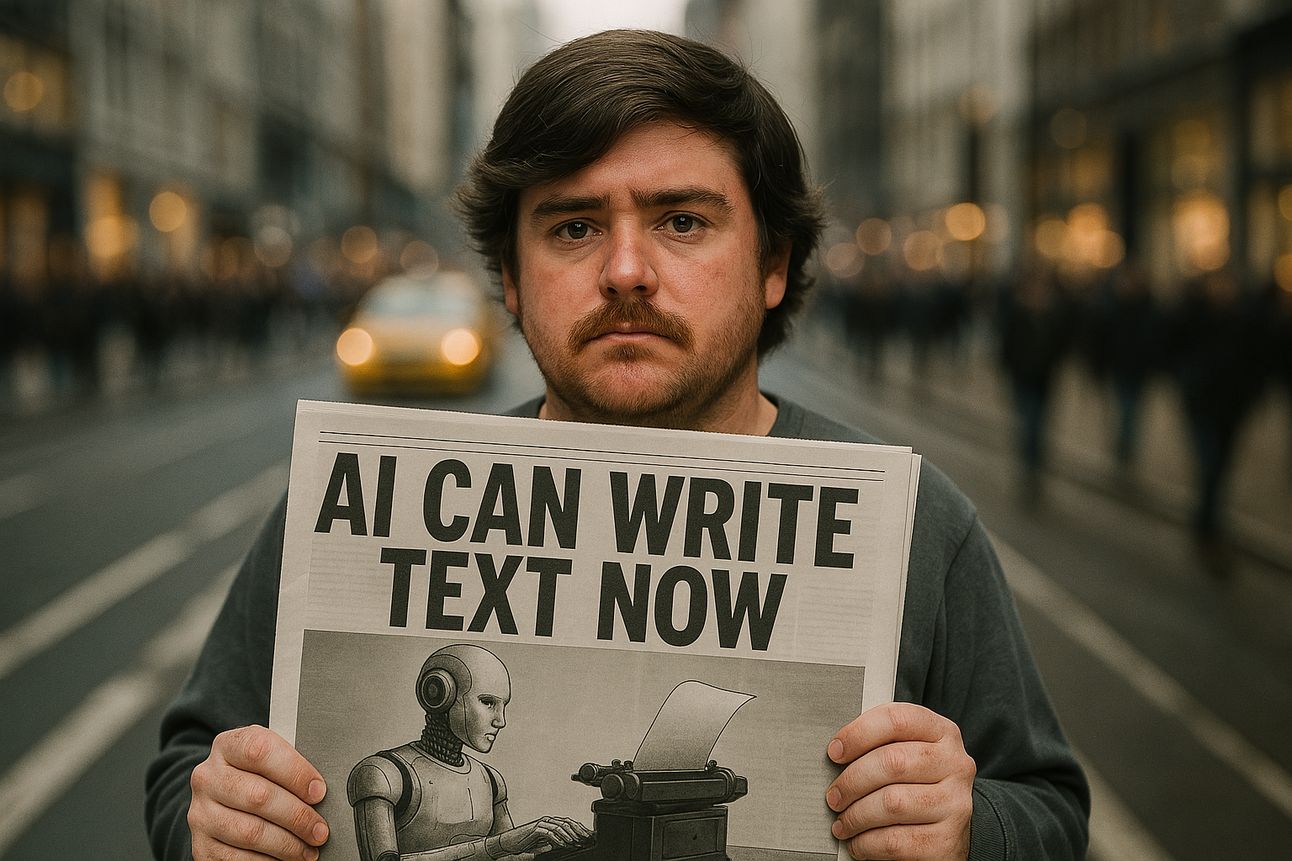
Right, let me share something genuinely exciting. After years of AI image generators producing text that looked like drunken hieroglyphics scrawled by a caffeinated toddler, ChatGPT can now create graphics with perfectly legible text – and I've cracked the code to make it work reliably.
Let me show you what I'm on about. Here's a podcast planning framework cheat sheet I made with ChatGPT:
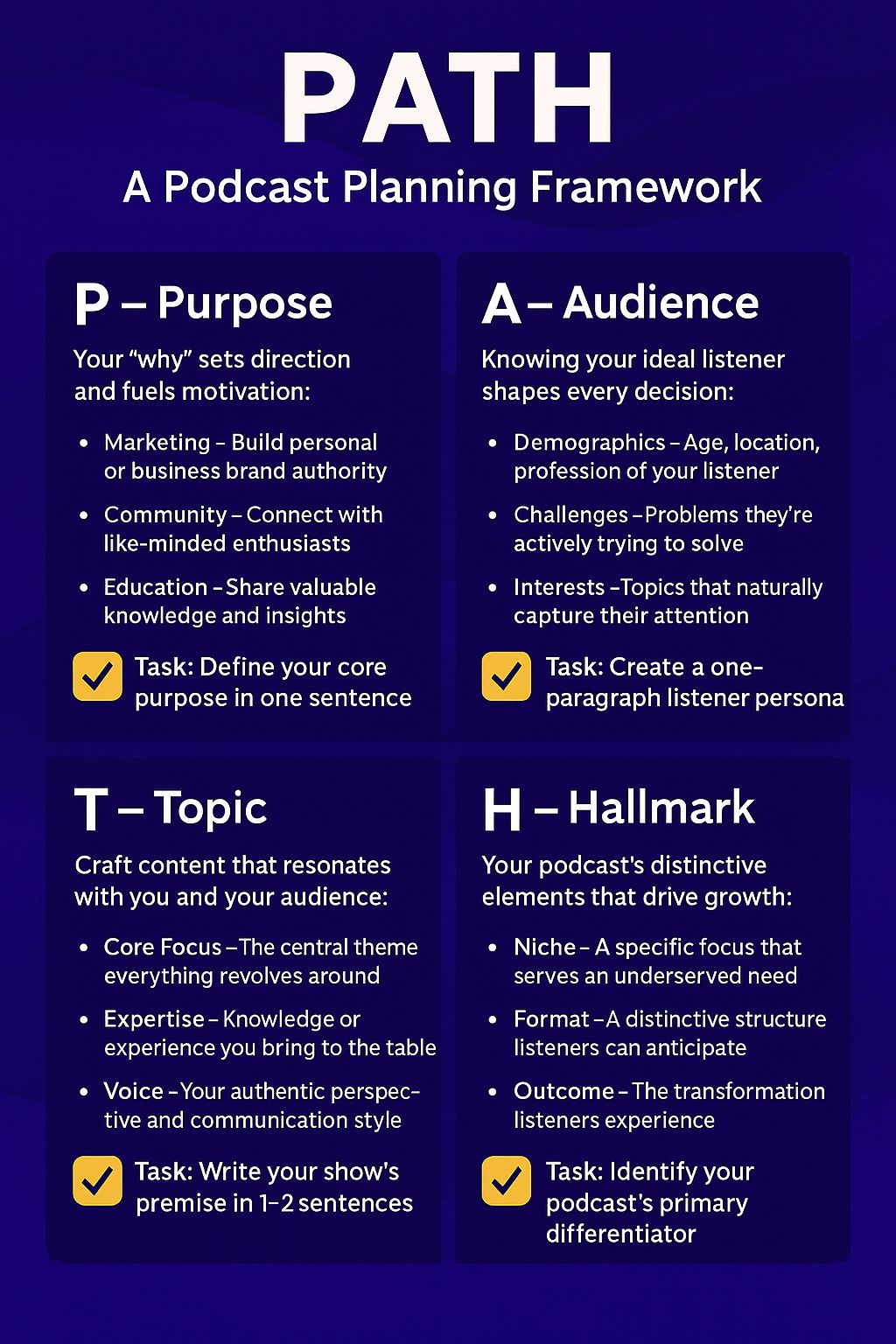
I’m not saying it’s beautiful, but it’s on brand for The Podcast Host, and it’s fully AI generated. That’s very cool if you ask me.
Looks like it came straight out of Canva, right? But it didn’t. I made it with ChatGPT. Here's exactly how:
The Step-by-Step Process (That Actually Works)
1. Pre-process your content (This part is CRUCIAL)
Here's mistake #1 that everyone makes: they expect ChatGPT to both write the content AND make it pretty. Nope!
The moment you hit "create image," ChatGPT switches to a completely different model that's optimised for making images, not writing clever copy. It's basically the digital equivalent of talking to a designer who's wearing noise-canceling headphones.
So get your text sorted first. Use regular ChatGPT to help you condense your ideas into concise, well-structured content. Use Markdown formatting (headings, bold, bullets) because it helps the AI understand what's important.
2. Steal inspiration (legally)
Find 1-2 examples of the look you're going for. For my cheat sheet, I used:
A screenshot of another creator's cheat sheet for layout inspiration (shoutout to the LinkedIn chap Colin mentioned a few episodes back)
A screenshot of our blog header for colour palette and branding
3. Use this exact prompt structure (I tested like 20 variations)
Here's the template that consistently works:
Create image: [Brief description of what you want]
Use these references:
- For layout, use the [description] image I've attached
- For color palette and style, use the [description] image I've attached
<rules>
Layout rules:
- [Specific layout instructions]
- [Size/orientation instructions]
Design:
- [Color instructions]
- [Font instructions - keep these general]
- [Other design elements]
</rules>
Here's the exact copy to use:
[Title]
[Subtitle]
[Section 1 Heading]
[Section 1 Content in Markdown format]
[Section 2 Heading]
[Section 2 Content in Markdown format]
[Etc.]4. Have a conversation with your robot designer
This is where ChatGPT's approach beats other image generators by a country mile. If something isn't quite right, just tell it what to change:
"Please make the title larger"
"Rearrange the boxes so they're in P-A-T-H order"
"That blue text on dark blue background is impossible to read, please fix it"
It will regenerate the image with your changes, no need to start from scratch or rewrite the entire prompt. Just like working with a real (somewhat dim but eager-to-please) designer!
Lessons From My Many, Many Failed Attempts
Be bossy about layout, vague about fonts - When I tried to specify exact fonts and sizes, everything went to hell. Instead, use general terms like "large title" or "clean, modern font." Interestingly, this is much more effective in follow-up requests.
Keep text balanced across sections - If one section has War and Peace while the others have a tweet's worth of text, your layout will look like it's been on a bender.
Watch the bottom - ChatGPT has a weird tendency to cut off text at the bottom of images. Explicitly ask for "adequate padding" or "ensure all text fits", but also accept that ultimately you may need to edit your text or face being stuck in a passive aggressive showdown. Just like a real designer!
Markdown is your friend - Provide your text with Markdown formatting and ChatGPT will translate the hierarchy to your design.
This approach works brilliantly for:
Social media quotes that don't look like they were made by your gran
Framework visualisations that actually make sense
Podcast cover art with properly rendered titles
Simple infographics that don't make designers cry
❓ Creator Question: "Are content marketing courses still worth taking in 2025?"
Here's my take:
Yes and no. (Don't you love definitive answers?)
I recently completed an SEO course by Danny Postma, and it was genuinely fantastic – not because the information was some deeply guarded secret, but because it was built on his specific experience and approach. I respect his work and wanted to learn his particular methodology, which made it worth every penny.
But what about those big marketing education companies that offer fancy "certifications" in content marketing? I'm not naming names, but you know exactly who I'm talking about – they've been around since the Jurassic period of the internet.
Between us? I'm deeply skeptical. Because I’ve actually paid for some of these! And they were boring and stale. Maybe you can deal with boring, but much of what you'll learn in a comprehensive course is outdated by the time you finish the intro module. Between algorithm changes, AI developments, and platform policies that change with the phases of the moon, the landscape is different every time you blink.
If you're going to invest in courses, I'd recommend learning from creators you genuinely admire. Why? Because you'll actually be excited to implement what you learn – and implementation is literally everything. There's no point spending thousands on courses that bore you to tears, where you're just showing up to get some PDF certificate.
Here's what works better:
Prioritise fun and curiosity in your learning
Start with free or low-cost resources (YouTube, Podcasts)
Ask ChatGPT or Claude to create personalised learning paths on specific topics
Most importantly: just start bloody creating something
The beautiful thing about content marketing is that it's like a nightclub with no bouncer. You don't need permission or certification to start. The best learning comes from doing, analyzing what happened, and adjusting your approach based on real results.
So by all means, take courses if they genuinely excite you – but don't fall for the idea that you need formal training to start creating content that people actually want to consume.
Got a question about building a Creator Business you want answered? Good! We want to answer it.
Send in your question and get featured in the next edition of Creator Craft Weekly!
🎙️ Tool Review: VoicePal - The AI ghostwriter that helps you think better (not just write better)
Ever had a brilliant idea swirling around your brain that refuses to make the perilous journey to your fingertips? Of course you have – you're a creator, which means you're probably drowning in thoughts that never quite make it to the shore of actual content.
Colin's been positively giddy about a tool called VoicePal on our podcast, and I think he might be onto something.
What the heck is it? VoicePal is like if dictation software and a thoughtful journalism professor had a baby. You speak your half-baked thoughts into your phone, and it not only transcribes them but acts as a thinking partner by asking genuinely smart follow-up questions.
How it works (without the marketing fluff):
You ramble into your phone about whatever topic is floating around your brain
VoicePal asks questions that make you go "Huh, I hadn't thought about it that way"
You continue the conversation, developing your ideas further
When you're done, it can format everything for different platforms (blogs, social, whatever)
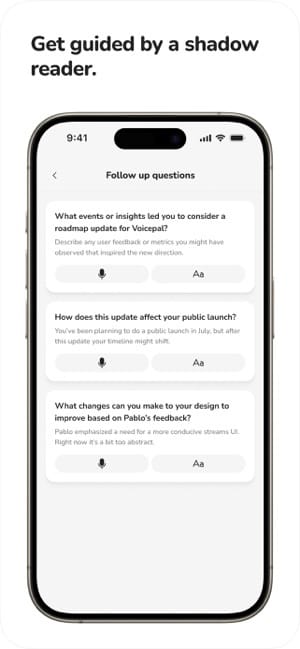
The bit that's actually impressive: Unlike regular dictation tools that just type what you say, VoicePal actually learns what topics you care about over time. It builds a content ideas section suggesting new angles based on your previous conversations – like having a personal editor who actually remembers what you're interested in (and doesn't charge by the hour).
Colin described it perfectly on our podcast: "I found it most useful for those abstract bits of content that I feel like I do have something to write about, but I just don't have it solidified yet."
He told us about using it to explore what attributes make for a great content creator. He started with some vague waffle about problem-solving skills, and through VoicePal's questioning, ended up with something clear and structured – which he then published on LinkedIn with minimal editing. Show-off.
What it'll cost ya: £7.99/month or £70/year (roughly $9-10/month or $80-90/year)
Should you bother? If you're someone who thinks better by talking than by staring at a blank page (raising my hand here), this tool is absolutely worth checking out. It's particularly brilliant for developing those fuzzy, half-formed ideas that you know are good but can't quite articulate.
Perfect for creators who:
Talk to themselves anyway (now with added purpose!)
Get writer's block staring at blank documents
Have ideas while walking/driving/showering
Need help structuring their scattered thoughts
Want to create more content without more screen time
Not great for:
People who hate talking to their phone in public
Creators who already have a solid ideation process
Anyone who finds AI questioning creepy (fair)
That’s a wrap!
Well, you made it to the end! Congratulations on your impressive attention span in this age of TikTok-addled brains. You clearly OoOoze stamina.
Keep an eye out for next week’s podcast, Colin is gallivanting in Japan but Matthew (from PodCraft) and I are catching up over an ice cold pint of “are all our blogs fucked if AI keeps getting better?”
Tune in!
Since I spent my morning writing this for you please give me some feedback, thank you, much love ❤️
Poll: Was this edition too long, too short, or just right? |
Until next week,
Jacob
P.S. If you want to level up your podcast production, check out Alitu – our podcast maker app that handles recording, editing, and publishing with minimal tech hassle. Use code “CREATORCRAFT” for 50% off your first month 😎